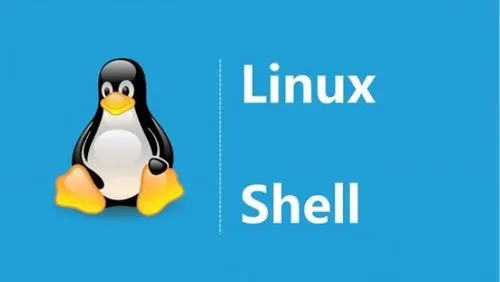shell脚本实例-中间件
更多脚本下载:https://opszzfwordpress.club/script/
nginx
nginx源码自动安装脚本:将以下的脚本复制到nginx源码文件的目录中
注意:编译安装的openssl、zlib、pcre需下载二进制压缩包拷贝进nginx源码包的主目录
#!/bin/bash
echo "nginx安装现在开始"
sleep 2
chown -R root:root `pwd`
#echo "请设置安装路径:格式:/\$dir/\$dir"
while read -p "请设置安装路径 (格式:/\$dir/\$dir):" DIR;do
if [ "$DIR" = "" ];then
echo "值为空,请重新输入"
else
echo "安装路径设置完成"
break
fi
done
Dire(){
if [ ! -d "$DIR" ];then
echo "开始建立目录"
mkdir -p $DIR
else
echo "设置的安装目录已存在"
sleep 2
if [ "`ls $DIR`" != "" ];then
echo "设置的目录下存在文件,请检查"
exit 10
fi
fi
}
user(){
id nginx &>/dev/null
if [ $? != 0 ];then
echo "现在开始建立nginx用户"
sleep 2
useradd nginx
else
echo "nginx用户已存在,继续安装"
sleep 2
fi
}
Appli(){
ping -c3 baidu.com &>/dev/null
echo "现在检测网络连通性"
if [ $? -eq 0 ];then
echo "网络连通正常"
else
echo "网络连通异常,请检查"
exit 10
fi
echo "现在检查yum源情况"
sleep 2
if [ -f -a "/etc/yum.repos.d/*.repo" ];then
echo "yum源存在"
else
echo "yum源不存在,请检查"
exit 10
fi
echo "下面开始下载依赖插件"
sleep 2
yum -y install gcc-c++
}
confi(){
echo "下面开始进行编译安装"
tar xf openssl-1.1.1b.tar.gz
tar xf pcre-8.45.tar.gz
tar xf zlib-1.2.11.tar.gz
sleep 2
make clean
./configure \
--prefix=$DIR \
--sbin-path=$DIR/sbin/nginx \
--modules-path=$DIR/modules \
--conf-path=$DIR/conf/nginx.conf \
--error-log-path=$DIR/log/error.log \
--http-log-path=$DIR/log/access.log \
--pid-path=$DIR/nginx.pid \
--lock-path=$DIR/nginx.lock \
--http-client-body-temp-path=$DIR/client_temp \
--http-proxy-temp-path=$DIR/proxy_temp \
--http-fastcgi-temp-path=$DIR/fastcgi_temp \
--http-uwsgi-temp-path=$DIR/uwsgi_temp \
--http-scgi-temp-path=$DIR/scgi_temp \
--with-compat \
--user=nginx \
--group=nginx \
--with-openssl=openssl-1.1.1b \
--with-pcre=pcre-8.45/ \
--with-zlib=zlib-1.2.11/ \
--with-file-aio \
--with-threads \
--with-http_addition_module \
--with-http_auth_request_module \
--with-http_dav_module \
--with-http_flv_module \
--with-http_gunzip_module \
--with-http_gzip_static_module \
--with-http_mp4_module \
--with-http_random_index_module \
--with-http_realip_module \
--with-http_secure_link_module \
--with-http_slice_module \
--with-http_ssl_module \
--with-http_stub_status_module \
--with-http_sub_module \
--with-http_v2_module \
--with-mail \
--with-mail_ssl_module \
--with-stream \
--with-stream_realip_module \
--with-stream_ssl_module \
--with-stream_ssl_preread_module \
make && make install
if [ $? != 0 ];then
echo "!!编译失败,请检查,现在退出安装!!"
exit 99
else
echo "编译成功,现在继续安装"
fi
}
File(){
cat >$DIR/conf/nginx.conf <<EOF
user nginx;
worker_processes auto;
#error_log logs/error.log;
#error_log logs/error.log notice;
#error_log logs/error.log info;
#pid logs/nginx.pid;
events {
worker_connections 1024;
}
http {
include mime.types;
default_type application/octet-stream;
server_tokens off;
#log_format main '$remote_addr - $remote_user [$time_local] "$request" '
# '$status $body_bytes_sent "$http_referer" '
# '"$http_user_agent" "$http_x_forwarded_for"';
#access_log logs/access.log main;
sendfile on;
#tcp_nopush on;
#keepalive_timeout 0;
keepalive_timeout 65;
include vhosts/*.conf;
gzip on;
access_log $DIR/log/access.log;
error_log $DIR/log/error.log;
# server {
# listen 80;
# server_name localhost;
#
# #charset koi8-r;
#
# #access_log logs/host.access.log main;
#
# location / {
# root html;
# index index.html index.htm;
# }
#
# #error_page 404 /404.html;
#
# # redirect server error pages to the static page /50x.html
# #
# error_page 500 502 503 504 /50x.html;
# location = /50x.html {
# root html;
# }
# }
}
EOF
mkdir $DIR/conf/vhosts
chown -R nginx:nginx $DIR
rm -rf {openssl-1.1.1b,pcre-8.45,zlib-1.2.11}
}
Tot(){
Dire
user
Appli
confi
File
}
Tot
$DIR/sbin/nginx -v &>version.log
VER=`awk '{print $3}' version.log | awk -F"/" '{print $2}'`
echo "nginx-${VER}已安装完成,请切换到nginx用户进行启动"
rm -rf version.log
sleep 2nginx平滑升级
#!/bin/bash
echo "nginx升级现在开始"
sleep 2
chown -R root:root `pwd`
while read -p "请输入原安装路径 (格式:/\$dir/\$dir):" DIR;do
if [ "$DIR" = "" ];then
echo "值为空,请重新输入"
else
:
break
fi
done
Dire(){
if [ ! -d "$DIR" ];then
echo "原安装路径不存在,请检查"
exit 10
else
:
fi
if [ ! -f "$DIR/sbin/nginx" ];then
echo "原安装目录下nginx二进制文件不存在,请检查"
exit 10
fi
if [ ! -f "$DIR/nginx.pid" ];then
echo "nginx.pid文件不存在,请检查nginx运行情况"
exit 10
fi
}
Dire
Appli(){
echo "现在检查yum源情况"
sleep 2
if [ -f -a "/etc/yum.repos.d/*.repo" ];then
echo "yum源存在"
else
echo "yum源不存在,请检查"
exit 10
fi
echo "下面开始下载依赖插件"
sleep 2
yum -y install gcc-c++
}
Appli
confi(){
echo "下面开始进行编译"
tar xf openssl-1.1.1b.tar.gz
tar xf pcre-8.45.tar.gz
tar xf zlib-1.2.11.tar.gz
sleep 2
if [ -f "Makefile" ];then
make clean
fi
./configure \
--prefix=$DIR \
--sbin-path=$DIR/sbin/nginx \
--modules-path=$DIR/modules \
--conf-path=$DIR/conf/nginx.conf \
--error-log-path=$DIR/log/error.log \
--http-log-path=$DIR/log/access.log \
--pid-path=$DIR/nginx.pid \
--lock-path=$DIR/nginx.lock \
--http-client-body-temp-path=$DIR/client_temp \
--http-proxy-temp-path=$DIR/proxy_temp \
--http-fastcgi-temp-path=$DIR/fastcgi_temp \
--http-uwsgi-temp-path=$DIR/uwsgi_temp \
--http-scgi-temp-path=$DIR/scgi_temp \
--with-compat \
--user=nginx \
--group=nginx \
--with-openssl=openssl-1.1.1b \
--with-pcre=pcre-8.45/ \
--with-zlib=zlib-1.2.11/ \
--with-file-aio \
--with-threads \
--with-http_addition_module \
--with-http_auth_request_module \
--with-http_dav_module \
--with-http_flv_module \
--with-http_gunzip_module \
--with-http_gzip_static_module \
--with-http_mp4_module \
--with-http_random_index_module \
--with-http_realip_module \
--with-http_secure_link_module \
--with-http_slice_module \
--with-http_ssl_module \
--with-http_stub_status_module \
--with-http_sub_module \
--with-http_v2_module \
--with-mail \
--with-mail_ssl_module \
--with-stream \
--with-stream_realip_module \
--with-stream_ssl_module \
--with-stream_ssl_preread_module \
make
if [ $? != 0 ];then
echo "!!编译失败,请检查!!"
rm -rf {openssl-1.1.1b,pcre-8.45,zlib-1.2.11}
exit 99
else
echo "编译成功"
rm -rf {openssl-1.1.1b,pcre-8.45,zlib-1.2.11}
fi
#校验新nginx版本编译的二进制文件
objs/nginx -t -c $DIR/conf/nginx.conf
if [ $? -eq 0 ];then
echo "编译二进制文件校验成功"
else
echo "编译二进制文件校验失败,请检查"
exit 10
fi
}
confi
ng_update(){
#备份原二进制文件
mv $DIR/sbin/nginx $DIR/sbin/nginx.bak_`date +%F`
#复制编译好的二进制文件到原nginx目录
cp objs/nginx $DIR/sbin/
#发送信号:USR2,WINCH
kill -USR2 `cat $DIR/nginx.pid`
sleep 2
if [ ! -f "$DIR/nginx.pid.oldbin" ];then
echo "新的nginx进程号未生成,请检查"
exit 10
fi
kill -WINCH `cat $DIR/nginx.pid.oldbin`
sleep 2
if [ "`ps -ef | grep 'nginx: master process' | grep -v 'grep' | wc -l`" -lt 2 ];then
echo "新进程未启动,请检查"
exit 10
fi
#发送退出信号:QUIT
kill -QUIT `cat $DIR/nginx.pid.oldbin`
echo "nginx升级成功"
$DIR/sbin/nginx -v
}
ng_updatephp
php源码自动安装脚本:使用php-7.4.27版本,将脚本复制到php源码文件目录中,执行脚本
#!/bin/bash
#设置安装路径
php_dir(){
echo "请输入安装路径,格式:/\$dir/\$dir"
while read dir;do
if [ "$dir" = "" ];then
echo "请输入安装路径"
else
if [ ! -d $dir ];then
mkdir -p $dir
break
else
dir_num=`ls $dir | wc -l`
if [ "$dir_num" != 0 ];then
echo "设置的安装目录下有文件,请检查"
exit 10
else
break
fi
fi
fi
done
echo "php安装路径已配置完成"
sleep 2
}
php_dir
#安装依赖插件
yum install -y gcc gcc-c++ make zlib zlib-devel pcre pcre-devel libjpeg libjpeg-devel libpng libpng-devel freetype freetype-devel libxml2 libxml2-devel glibc glibc-devel glib2 glib2-devel bzip2 bzip2-devel ncurses ncurses-devel curl curl-devel e2fsprogs e2fsprogs-devel krb5 krb5-devel openssl openssl-devel openldap openldap-devel nss_ldap openldap-clients openldap-servers sqlite-devel oniguruma oniguruma-devel mysqli
echo "依赖插件安装完成"
sleep 2
#编译安装
confi(){
echo "现在开始编译安装"
sleep 2
./configure --prefix=$dir --with-config-file-path=$dir --enable-mbstring --with-openssl --enable-ftp --enable-gd --with-jpeg --with-png --with-mysqli --with-pear --enable-sockets --with-freetype-dir=$dir --with-zlib --with-libxml-dir=$dir --with-xmlrpc --enable-zip --enable-fpm --enable-xml --enable-sockets --with-gd --with-zlib --with-iconv --enable-zip --with-freetype --enable-soap --enable-pcntl --enable-cli --enable-bcmath --with-curl
make && make install
if [ $? -eq 0 ];then
echo "php编译安装成功"
sleep 2
else
echo "php编译安装失败,请检查"
sleep 2
exit
fi
}
confi
#配置php文件
config_file(){
cp php.ini-production $dir/php.ini
yes | cp sapi/fpm/init.d.php-fpm /etc/init.d/php-fpm
chmod +x /etc/init.d/php-fpm
cp $dir/etc/php-fpm.conf.default $dir/etc/php-fpm.conf
cp $dir/etc/php-fpm.d/www.conf.default $dir/etc/php-fpm.d/www.conf
sed -i "s@;pid = run/php-fpm.pid@pid = run/php-fpm.pid@g" $dir/etc/php-fpm.conf
sed -i "s/^.*post_max_size.*$/post_max_size = 16M/g" $dir/php.ini
sed -i "s/^.*max_execution_time.*$/max_execution_time = 300/g" $dir/php.ini
sed -i "s/^.*max_input_time.*$/max_input_time = 300/g" $dir/php.ini
sed -i "s&^;date.timezone.*$&date.timezone = Asia/Shanghai&g" $dir/php.ini
}
config_file
php_redis(){
cd phpredis
yum -y install autoconf
if [ ! $? -eq 0 ];then
echo "autoconf无法下载,请检查"
exit 10
fi
$dir/bin/phpize
./configure \
--with-php-config=$dir/bin/php-config
make && make install
if [ ! $? -eq 0 ];then
echo "phpredis安装错误,请检查"
exit 10
else
:
fi
echo extension="redis.so" >> $dir/php.ini
echo "phpredis安装成功"
}
echo "是否配置php-redis[y/n]"
while read red;do
if [ "$red" = "" ];then
echo "输入错误,请输入y或n"
elif [ "$red" = "y" ];then
php_redis
break
elif [ "$red" = "n" ];then
break
else
echo "输入错误,请输入y或n"
fi
done
echo "php已经安装完成,版本:`$dir/bin/php -v | awk 'NR==1{print $1,$2}'`"
echo "请输入/etc/init.d/php-fpm或service php-fpm start启动php"php升级脚本,将脚本复制进新版本的php源码包目录中,按提示执行即可
#!/bin/bash
##输入原php安装路径
php_dir(){
read -p 'please print php install directory:,form:/$dir/$dir: ' phpdir
if [ "$phpdir" = "" ];then
echo "error: directory null"
exit 10
fi
phpfile=(bin sbin lib)
for i in ${phpfile[*]};do
if [ ! -d "$phpdir/$i" ];then
echo "error: $i not exist in $phpdir"
exit 10
fi
done
}
php_dir
##安装所需的插件
plu_ins(){
plu=(gcc gcc-c++ make zlib zlib-devel pcre pcre-devel libjpeg libjpeg-devel libpng libpng-devel freetype freetype-devel libxml2 libxml2-devel glibc glibc-devel glib2 glib2-devel bzip2 bzip2-devel ncurses ncurses-devel curl curl-devel e2fsprogs e2fsprogs-devel krb5 krb5-devel openssl openssl-devel openldap openldap-devel nss_ldap openldap-clients openldap-servers sqlite-devel oniguruma oniguruma-devel mysqli)
for i in ${plu[*]};do
yum list installed | grep -w "$i" &>/dev/null
if [ $? -eq 0 ];then
echo "$i is exist"
else
yum -y install $i
if [ $? -eq 0 ];then
echo "$i install success"
else
echo "$i install fail"
fi
echo ""
sleep 2
fi
done
}
plu_ins
phpvalue=`$phpdir/bin/php -i | grep 'configure' | sed 's/Configure Command =>//g' | sed "s@'@@g"`
##备份相关文件
filebak(){
/etc/init.d/php-fpm stop ##关闭原版本php进程
sleep 5
ps -ef | grep 'php-fpm' | grep -v 'grep' &>/dev/null
if [ $? -eq 0 ];then
echo "error: php stop failed"
exit 10
fi
mv $phpdir/bin $phpdir/bin_bak_`date +%F`
mv $phpdir/sbin $phpdir/sbin_bak_`date +%F`
mv $phpdir/lib $phpdir/lib_bak_`date +%F`
}
filebak
##编译安装新版本php
phpinstall(){
$phpvalue
if [ $? -eq 0 ];then
echo "success: new php configure"
else
echo "error: new php configure failed"
exit 10
fi
make
if [ $? -eq 0 ];then
echo "success: new php make"
else
echo "error: new php make failed"
exit 10
fi
sleep 2
make install
if [ $? -eq 0 ];then
echo "success: new php make install"
else
echo"error: new php make install failed"
exit 10
fi
sleep 2
}
phpinstall
user=`ls -l $phpdir -d | awk '{print $3}'`
group=`ls -l $phpdir -d | awk '{print $4}'`
##重启php
if [ $user != "root" ];then
chown -R $user:$group $phpdir
su - $user -c "/etc/init.d/php-fpm start"
else
/etc/init.d/php-fpm start
fi
sleep 5
ps -ef | grep 'php-fpm' | grep -v 'grep' &>/dev/null
if [ $? -ne 0 ];then
echo "error: php start failed after update"
exit 10
fi
echo "success: php version update"
echo "php version: `$phpdir/bin/php -v | head -1 | awk '{print $2}'`"