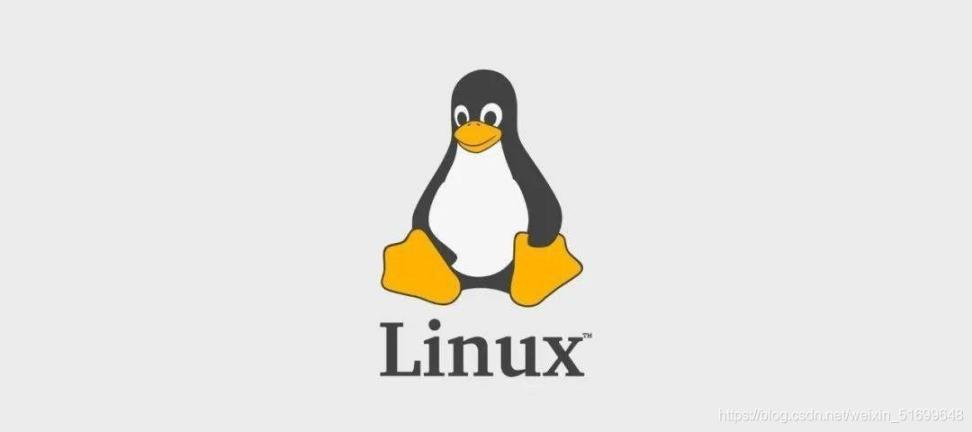linux系统操作
1、更改主机名
hostnamectl set-hostname+新主机名 永久修改主机名
hostname+新主机名 临时修改主机名
reboot now 重启服务器
ntpdate -b ntp.aliyun.com 同步阿里云时间
清屏:ctrl l
查看历史命令:history
查看ip:ip a
补全命令、目录、文件名称:tab
systemctl status+服务名称
(2)开启服务
systemctl start+服务名称
临时开启,重启系统后会失效
systemctl enable+服务名称
永久开启,重启系统后生效
systemctl disable --now+服务名称
永久开启,现在生效
将SELINUX=enforcing改为SELINUX=disabled
systemctl enable --now firewalld
systemctl disable --now firewalld
7、系统安全加固
vim /etc/ssh/sshd_config
第17行:将Port 22改为Port 1000
重启sshd:systemctl restart sshd
(2)禁止root登录
vim /etc/ssh/sshd_config
找到38行:PermitRootLogin yes
在下方输入PermitRootLogin no
(3)询问指令
vim /etc/ssh/ssh_config
第35行:# StrictHostKeyChecking ask
另起一行输入StrictHostKeyChecking no
去掉询问指令
一般在ansible连接控制其他服务器时进行设置
(4)禁止密码登录(慎用)
相对路径:从当前路径开始